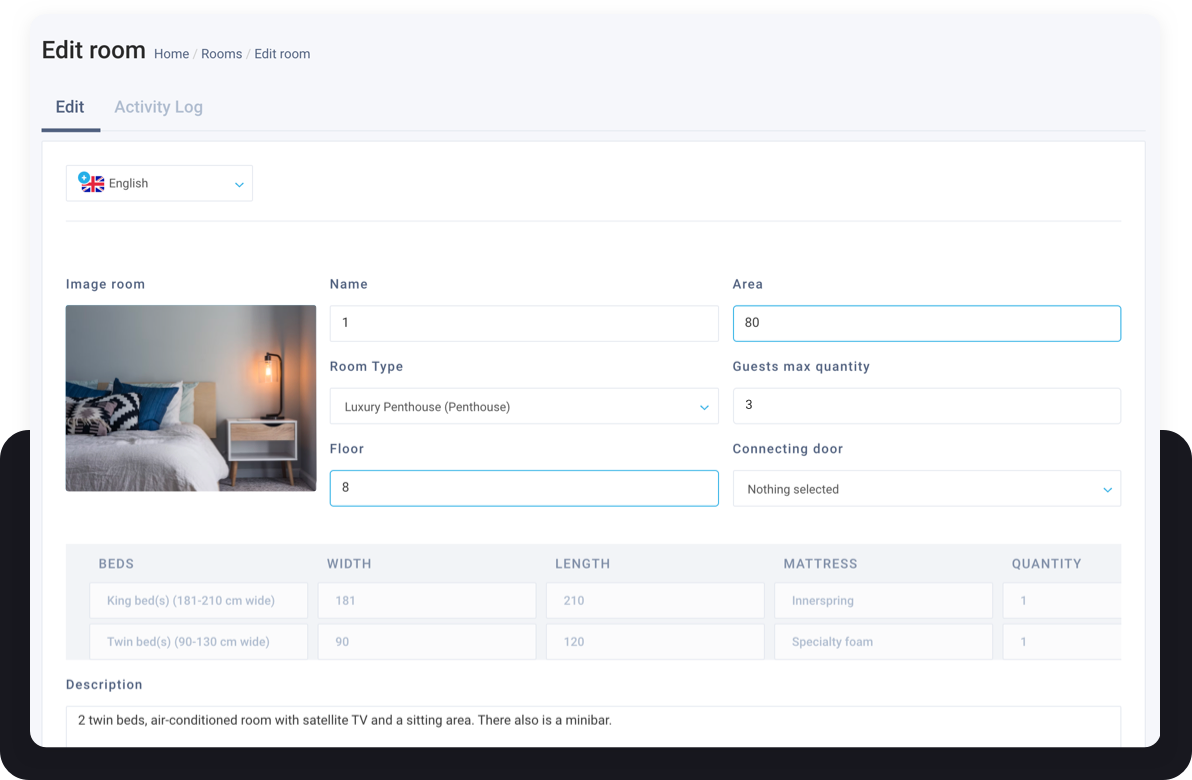That's how it works
Set up the available room categories and rooms in the Property Management System, form a clear view of hotel capacity, centralize it in a single place, and therefore optimize its usage.
Create or customize the types of rooms and specify all the important data about them that will help put your hotel’s inventory in a favorable light and attract more clients. Eye-pleasing design, impressive photos, and SEO-optimized descriptions will make sure of it.
 Play Video
Play Video
A clear view of hotel's capacity in a single place


Set up the available room categories and numbers
Specify all data about them to attract more clients
Give your prospects more trigger to visit your hotel!
Get a free trial and see how a smart product can revolutionize your business.
What you get
Hotel Room Management Software is an ultimate time saver and a magnet for guests as well.

Easy Operation
+ multiple room type handling;
+ quick room search.
Streamline your operations, improve the room organization, and optimize resource usage to exceed customer expectations.

Quick Response
+ all needed room statuses;
+ detailed room parameters.
See the room statuses and keep track of all inventory data in real-time for an uninterrupted hotel life cycle.

Awareness
+ attractive photos & descriptions;
+ multiple language support.
Avoid language issues to make seamless communication possible and get customer attention with beautiful, eye-catching images and captions.
Success Stories
Fair Pricing

HotelFriend F.A.Q.
HotelFriend Features
Hotel Management
Finance & Payment
Revenue Management
Guest Relations
Digital Marketing
Ready to get started?